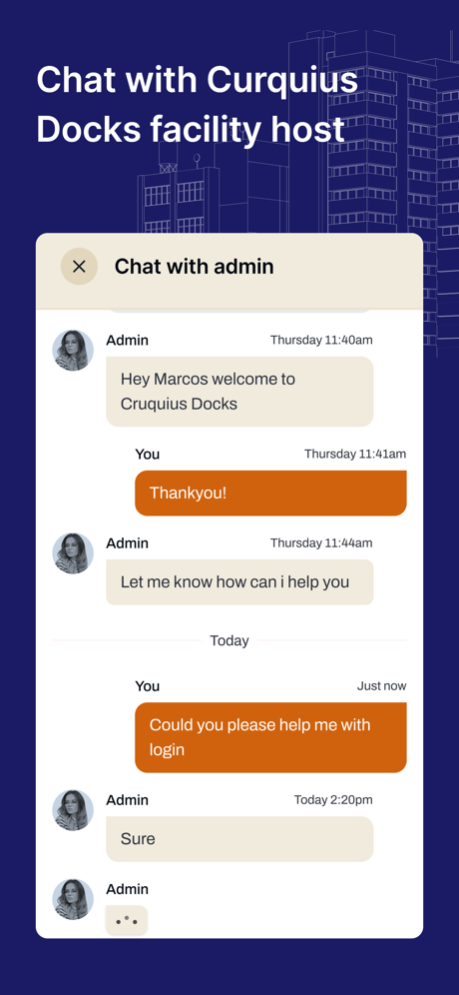My Pilar 2.3.0
Continue to app
Free Version
Publisher Description
My Pilar is a tenant experience platform that is focused on the satisfaction of tenants. The application includes the following:
Bookings: Having some out-town friends over? No space to park your car? Book guest rooms or parking spots inside the My Pilar application
Chat: Any questions about the city? Your apartment? Chat with the facility manager about anything you want.
Community: Get in touch with your neighbours. The Domus app is a great way to connect with your neighbours and learn more about them. Whether it's through social events like New Year's drinks or workshops, the app helps you stay in touch with the community and get to know your neighbours better.
Marketplace: Just moved in? Arrange your internet or energy provider throughout the My Pilar application. The application offers a wide set of services from internet providers to moving companies so you don’t have to carry all your furniture by yourself.
Newsfeed: New restaurant oping close by? Elevator maintenance? Stay updated with news from your building, neighbourhood or community.
Smart building features: All the hardware is integrated into one application. So that the application basically becomes the remote of the whole building.
Tickets: Leaking tap? Broken door? Let the facility manager know, by quickly creating a ticket. Get status updates for each ticket created.
Mar 23, 2024
Version 2.3.0
Minor UI fixes
About My Pilar
My Pilar is a free app for iOS published in the System Maintenance list of apps, part of System Utilities.
The company that develops My Pilar is Pilar Technologies B.V.. The latest version released by its developer is 2.3.0.
To install My Pilar on your iOS device, just click the green Continue To App button above to start the installation process. The app is listed on our website since 2024-03-23 and was downloaded 0 times. We have already checked if the download link is safe, however for your own protection we recommend that you scan the downloaded app with your antivirus. Your antivirus may detect the My Pilar as malware if the download link is broken.
How to install My Pilar on your iOS device:
- Click on the Continue To App button on our website. This will redirect you to the App Store.
- Once the My Pilar is shown in the iTunes listing of your iOS device, you can start its download and installation. Tap on the GET button to the right of the app to start downloading it.
- If you are not logged-in the iOS appstore app, you'll be prompted for your your Apple ID and/or password.
- After My Pilar is downloaded, you'll see an INSTALL button to the right. Tap on it to start the actual installation of the iOS app.
- Once installation is finished you can tap on the OPEN button to start it. Its icon will also be added to your device home screen.